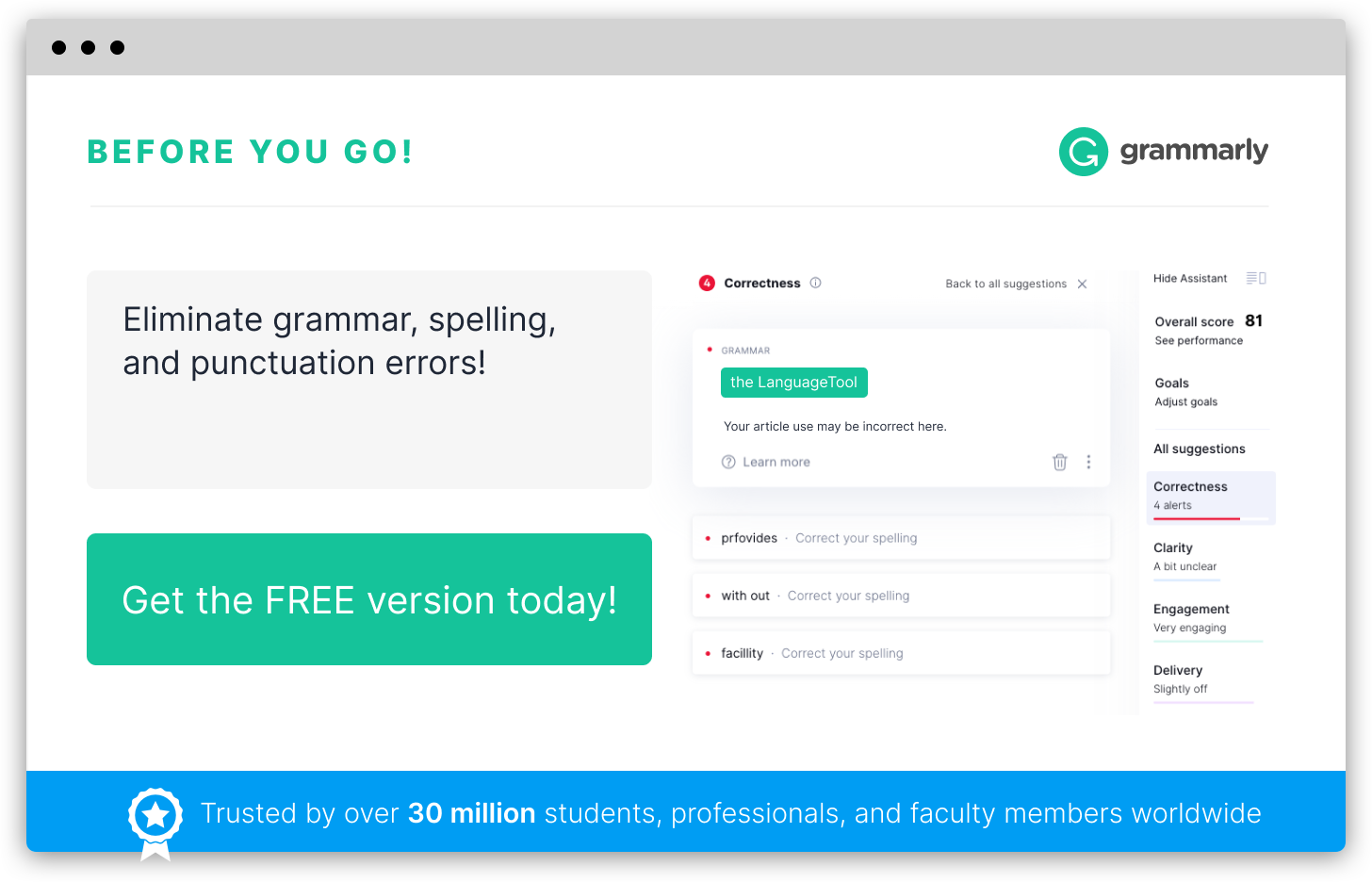BitLocker Drive Encryption is a security feature available in Windows operating systems that provides data protection for both system and removable drives. It employs encryption techniques to encrypt the entire drive, making it more difficult for unauthorized persons to access or read the data stored on the drive.
When BitLocker is enabled, it encrypts the entire Windows operating system drive, including the files, folders, and system files. It uses the Advanced Encryption Standard (AES) algorithm, which is recognized as a strong encryption standard in the industry.
BitLocker also supports the encryption of external USB drives or flash drives, allowing users to secure their data on removable media. This ensures that data remains protected even if the drive is lost, stolen, or accessed by unauthorized individuals.
To access the data on a BitLocker-protected drive, users are required to provide a password, a smart card, or a USB key. This adds an additional layer of security, as only authorized individuals with the correct credentials can unlock and access the encrypted drive.
BitLocker Drive Encryption is a robust security feature that offers protection against unauthorized access to data on both system and removable drives. It assists in safeguarding sensitive information, ensuring confidentiality and data integrity.